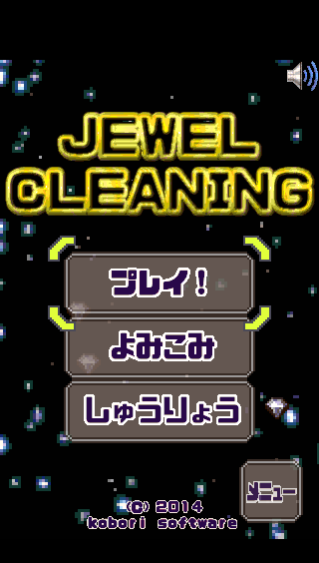JEWEL CLEANING 2.1
Free Version
Publisher Description
It was ditched in diamond stars in spacecraft trouble.
There is no value of the diamond in this star, it's garbage handling. If you go back and have to collect, you can become a millionaire in the Shi will have been cleaned the diamond star earth!
But it is good, how do go home do I ...?
Final stage "air area" added!
(October 23, 2014 delivery)
Finally I've reached to the sky! ?
And what can go into the earth?
Please by all means try to play!
The following is the author-like material that was borrowed.
* BGM
Cricket-like
http://kohrogi.info
Fufufu like
http://fufufu.publog.jp/
* Sound effect
Komori flat like
http://taira-komori.jpn.org/
* Character graphics
Hop step α digital special issue 2-like
http://2nd.geocities.jp/hopstep_a/
* Stage graphics
White screw ya like
http://hi79.web.fc2.com/
* One picture
Treasure Island like
http://atsites.jp/warehouse/takarajima/index.html
Pr-K
"Emptiness" like
http://www.youbundo.co.jp/
* Font
Marce like
http://marusexijaxs.web.fc2.com
About JEWEL CLEANING
JEWEL CLEANING is a free app for Android published in the Puzzle & Word Games list of apps, part of Games & Entertainment.
The company that develops JEWEL CLEANING is kobori software. The latest version released by its developer is 2.1.
To install JEWEL CLEANING on your Android device, just click the green Continue To App button above to start the installation process. The app is listed on our website since 2014-11-10 and was downloaded 1 times. We have already checked if the download link is safe, however for your own protection we recommend that you scan the downloaded app with your antivirus. Your antivirus may detect the JEWEL CLEANING as malware as malware if the download link to jp.koborisoftware.jewelcleaning is broken.
How to install JEWEL CLEANING on your Android device:
- Click on the Continue To App button on our website. This will redirect you to Google Play.
- Once the JEWEL CLEANING is shown in the Google Play listing of your Android device, you can start its download and installation. Tap on the Install button located below the search bar and to the right of the app icon.
- A pop-up window with the permissions required by JEWEL CLEANING will be shown. Click on Accept to continue the process.
- JEWEL CLEANING will be downloaded onto your device, displaying a progress. Once the download completes, the installation will start and you'll get a notification after the installation is finished.